No one would have believed in 2019 that so much of what we know about teaching would change. 2020 has forced some of the biggest changes to teaching and learning most of us have ever experienced, and things are never going to go back to the way they were. Blended learning, remote classes and online tutorial are going to become the new normal for teaching. There will be no more snow days or unnecessary school closures, no longer will isolation or sickness be a barrier to accessing education for students. This is teaching in the 21st Century.
*This document was originally created in October 2020 for Salford City College*

Online Teaching
When leading an online session it is important that you maintain control of the class and all its participants.
- Send invites in advance of the class ideally more than 48 hours.
- Choose the proper software and hardware, ensuring it means institution guidelines.
- Ensure your technology works correctly before the class.
- Use technology to fully engage remote participants.
- Wear work-appropriate clothing.
- Make sure the environment you are recording in is suitable.
- Frame the camera correctly, with the camera at eye level or slightly higher.
- Have the right lighting.
- Look into the camera when addressing participants.
- Pay attention to learners and their engagement levels.
Things to expect from your participants
Much like you might write some class rules at the start of the term, also get learners to agree to some digital class rules. Setting these ground rules enables you to keep students accountable and on track. These rules should also follow the institutions’ code of conduct and behavior policy.
- Mute yourself when not speaking.
- Be on time.
- Ensure your technology works correctly.
- Wear school/college appropriate clothing.
- Frame the camera correctly.
- Have the right light.
- Look into the camera.
- Pay attention.
- Make notes.
Choose the proper software and hardware.
The computer or laptop you are using needs to be capable of running the software you are using (most modern PCs manage this with no issue). It ideally needs to be able to handle the online meeting sessions, your emails and any other documents you might be using (PowerPoint or excel for example). You will also need a microphone and webcam, these are often built into laptops but not always the best quality. Some people opt to use a headset with a microphone built in to ensure the audio is better quality. Desktop PCs are unlikely to have webcams or microphones built in so will need to be purchased and installed.
You might not get a choice in the software you use for online teaching as it may be dictated by the institution, some of the most likely ones that will be Microsoft Teams, Zoom, Google Classroom/Hangouts and Skype each one has their own advantages/disadvantages, but all of them do the same basics.
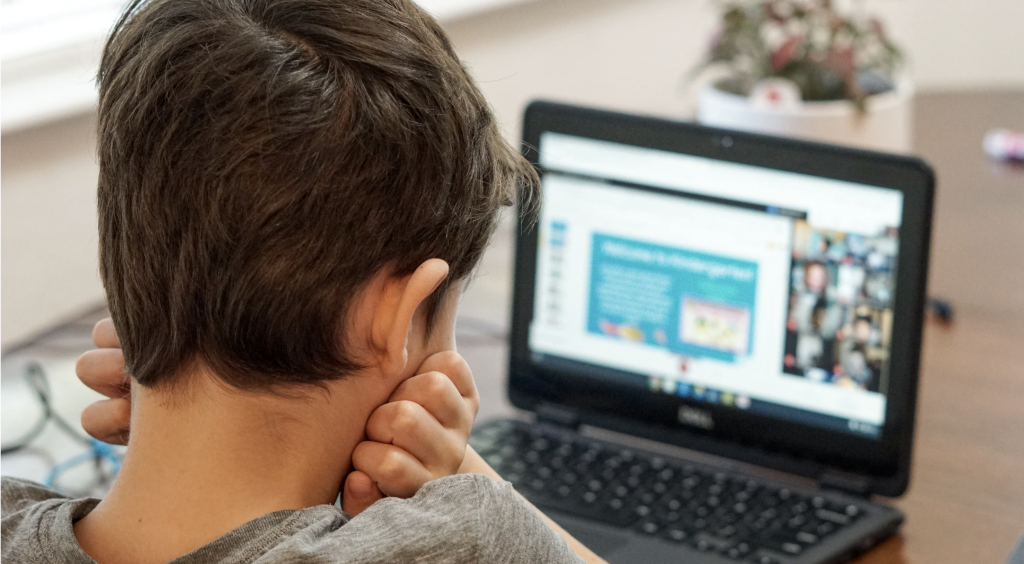
Pre-recording sessions
Some institutions may ask you to record and upload classes or small updates to be distributed to students via internal channels, this might be to assist students in knowing the direction of the course, to improve understanding, to relay information or to accommodate additional needs.
The most important thing is to be yourself, be the teacher they know and recognize, this may be a difficult time for students as they adapt to new years of learning, combined with general stress and anxiety associated with the pandemic and lockdowns.
Don’t Panic
- its really easy to get caught up in making it perfect, but you are used to presenting
Don’t over-prepare
- Do one or two rehearsals if you must but its always better to record and delete the recording than to get a perfect rehearsal.
Think about where you are going to record the video
- Don’t record in a location with poor lighting or a busy background
- Make sure you are not giving away personal information (pinboard with a letter/address in the background)
- Is the location noisy? Will they be able to hear you
Focus on your Audience’s Needs
- Your presentation needs to be built around what your audience is going to get out of the presentation.
Keep it Simple: Concentrate on your Core Message

Do’s
- Be yourself, don’t try and be something the students wouldn’t expect from you
- The aim is to give consistency when not in school
- Think about video location
- Where are you going to record that works for your students?
- The best place might be the classroom or a quiet place at home
- Think carefully before you record the video
- What does this audience need to hear?
- Make a script or simple bullet points
- Use story-telling and your passion.
- Find a story about people (yourself and others) that illustrates your message and tell it with your passion.
- Make it relatable to the students as much as possibly
- Keep eye contact with the audience as much as possible
- Remember that 70% of your communication is in your body language
- Keep looking at the camera every chance you get
- Slow down, speak slower than usual and add pauses for emphasis.
- This enables the viewer to take in what you are saying and increases their understanding.
- Remember they can’t interact with you so they need to understand by your actions and pacing
- It is valuable is to have your laptop in front of you
- You can check your notes
- You can see how long you have been talking for
- Be visual, use pictures and videos that illustrate your points when possible.
- Focus on 2 or maybe 3 things that you want to talk about, never more than 3 things.
- More short videos get better engagement than long videos
- Short videos take less time to watch and useless data
- Summarizing the content at the start and the end of a video is important
- End your video by showing a slide with a key question/points, or action point aimed at the audience
- Start the video with a short introduction and highlights slide
Don’t’s
- Read word by word from your script.
- You will sound like a robot and miss the all-important eye contact with the audience
- Use stiff cue cards with key words and starter sentences instead.
- OR bullet point notes
- Worry if you stumble, you are not a presenter by trade and no one expects you to be.
- Speak with a too low or monotonous voice.
- Speak louder than you think you need too
- Try and be as animated as you can
- Start talking immediately at the start of the video
- Wait a few seconds before starting to give students time to make adjustments
- Waste your audience’s time, they will get bored and stop engaging
- Unless it is essential for them to hear, leave it out
- Mention tips verbally like “be sure to check out the website www.reallyimportantthing.com”
- Make sure all instructions or links are in the video description.
- Students won’t remember a verbal command and won’t write it down
- Hide behind the computer or notebook.
- Make sure the audience sees you
- Maintain eye contact with the camera
